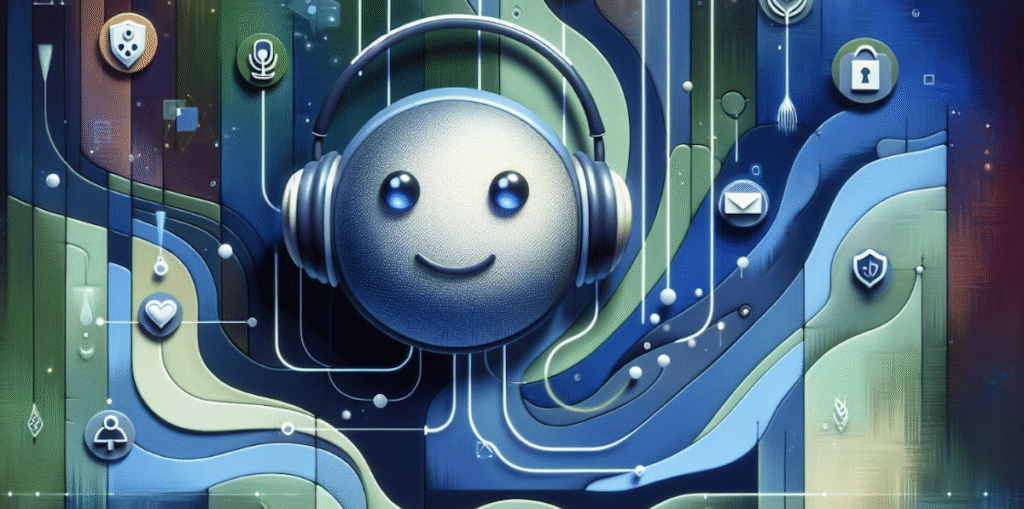AI chatbots must follow GDPR rules to protect user data and avoid hefty fines. Here’s how to make your chatbot GDPR-compliant:
Quick Summary
- Get clear user permission — Ask before collecting data. Builds trust.
- Collect only needed data — Limit data to essentials. Reduces risk.
- Let users control their data — Provide easy access and deletion. Meets GDPR requirements.
- Keep data safe — Encrypt everything. Protects user info.
- Check data protection risks — Audit regularly. Prevents breaches.
- Explain how AI makes decisions — Build transparency and user confidence.
By following these principles, you’ll not only avoid fines but also build long-term user trust. Remember, GDPR compliance is ongoing — keep learning and improving your chatbot’s data practices.
1. Get Clear User Permission
Getting user consent is crucial for GDPR compliance. Here’s how to do it right:
1.1 Be upfront about data collection
“Hey there! I’m ChatBot3000. Before we dive in, I need to collect some info to help you out — like your name and email. Cool with you?”
1.2 Use double opt-in
Send a confirmation email summarizing what data you collect and why. Example:
“Thanks for signing up! Here’s how we’ll use your data: [key points]. Click below to confirm you’re on board.”
1.3 Make your privacy policy accessible
- Why — Explain your purpose.
- What — List the data you collect.
- How long — State storage duration.
- User rights — Let users view, edit, or delete their data.
1.4 Get specific consent
Ask separately for different data uses:
“Mind if we use your email for order updates? Cool offers? Just say Yes or No to each.”
1.5 Add easy opt-out
Include “Unsubscribe” or “Delete my data” commands directly in your chatbot’s menu.
2. Collect Only Needed Data
GDPR’s core rule is simple: data minimization. Collect only what’s necessary for the chatbot to function properly.
2.1 Define essential data
| Data Type | Purpose | Necessity |
|---|---|---|
| First Name | Personalized greeting | Low |
| Order confirmation | High | |
| Location | Store recommendation | Medium |
2.2 Skip sensitive data
Don’t ask for addresses, credit cards, or health data unless absolutely essential.
2.3 Use pseudonyms
Replace personal identifiers with anonymous IDs to protect privacy while preserving personalization.
2.4 Audit regularly
Review what data your chatbot collects every quarter. Delete what’s unnecessary.
2.5 Be transparent
Example message:
“Hey there! I’ll need your email to send order updates. Is that okay?”
2.6 Set expiration dates
Don’t keep data forever — define and enforce retention limits.
3. Let Users Control Their Data
GDPR gives users the right to access, edit, download, and delete their personal data. Make it easy within your chatbot.
| Feature | Description | User Action |
|---|---|---|
| View Data | Shows all collected info | Click “View My Data” |
| Edit Info | Allows corrections | Select “Edit My Info” |
| Download Data | Exports as CSV or JSON | Tap “Download My Data” |
| Delete Data | Removes all records | Press “Delete My Data” |
Verify requests, process quickly, and clearly explain what each action does.
4. Keep Data Safe
Security is the backbone of GDPR compliance. Protect user information at every step.
- Encrypt everything — Use HTTPS, SSL/TLS, and AES-256.
- Limit access — Implement role-based permissions and MFA.
- Run audits — Perform weekly security scans and penetration tests.
- Update often — Patch vulnerabilities as soon as updates release.
- Back up securely — Store encrypted backups separately.
| Security Measure | Purpose |
|---|---|
| Encryption | Prevents unauthorized access |
| Access Control | Limits exposure of sensitive data |
| Regular Checks | Identifies vulnerabilities early |
| Updates | Fixes known security gaps |
| Secure Storage | Protects stored information |
“After implementing end-to-end encryption, patient trust rose from 60% to 90% in one month.” — Dr. Sarah Chen, CTO, HealthChat AI
5. Check Data Protection Risks
Perform a Data Protection Impact Assessment (DPIA) regularly to identify and fix privacy issues.
| DPIA Step | Action |
|---|---|
| Describe processing | List what data you collect and why |
| Check necessity | Confirm only essential data is collected |
| Assess risks | Identify potential misuse or leaks |
| Plan mitigation | Document how to reduce risks |
| Record everything | Keep evidence of all steps |
Common Risks
- Phishing through fake chatbots
- Data theft during transmission
- Software vulnerabilities
Train your team to spot threats, run monthly audits, and prepare an incident response plan.
“After we began monthly audits, we caught a data leak early and avoided a costly fine.” — Emma Chen, CTO, FinBot Inc.
6. Explain How AI Makes Decisions
Transparency about how AI works is required under GDPR — and it builds user confidence.
- Tell users they’re chatting with AI.
- Explain why you use it — e.g. “Our AI chatbot answers basic questions 24/7.”
- List data used — e.g. chat history, preferences, order details.
- Describe decision logic — “The chatbot recommends items based on viewed products.”
- Offer human fallback — let users switch to a live agent.
- Keep explanations simple and updated.
Step-by-Step GDPR Compliance Plan
- Build a compliance team.
- Map your data: what, why, where, and how long it’s stored.
- Identify risks and fix weak spots.
- Update your privacy policy — clear, visible, user-friendly.
- Get explicit consent before collecting personal data.
- Provide full user control over their information.
- Use encryption and access controls.
- Train your team regularly.
- Keep detailed compliance records.
- Audit your chatbot twice a year.
| Action | Why It Matters |
|---|---|
| Clear consent | Builds trust |
| Strong security | Protects sensitive data |
| User control | Meets GDPR rights |
| Regular checks | Ensures ongoing compliance |
Common Mistakes to Avoid
- No user consent — Always ask before collecting data.
- Data hoarding — Only store what’s essential.
- Hidden data options — Add easy “Show My Data” commands.
- Weak security — Use strong encryption and MFA.
- Outdated policies — Review twice a year.
- Overreliance on AI — Keep humans in the loop.
Conclusion
GDPR compliance for AI chatbots isn’t just about avoiding fines — it’s about earning user trust and ensuring ethical data use.
Key takeaways:
- Get clear user permission
- Collect only what’s needed
- Let users manage their data
- Secure it all
- Check for risks regularly
- Explain AI decision-making
“Companies can face penalties up to €20 million for GDPR violations.”
Compliance isn’t optional — it’s smart business.
By focusing on privacy-first design, you don’t just meet regulations — you build customer loyalty in an increasingly data-conscious world.
Discover how Moustache AI helps you create GDPR-compliant chatbots.